In this case every night at 1:00 config will be sent to your tftp.
Also when you "wr mem" your configuration on a cisco device, it will be send as well to tftp.
archive
path tftp://10.0.0.1/Backup/$h-config
write-memory
!
!
kron occurrence daily-config-backup at 1:00 recurring
policy-list backup-config
!
!
kron policy-list backup-config
cli write memory
It's very usefull and cheap solution.
You can download free TFTP Server, e.g : PumpKIN
Step 1: Download a TFTP Server
- Download client from the link : PumpKIN and install it on your pc.
Step 2: Configuring pumpkin as your new TFTP server
Launch PumpKIN.
- From the PumpKIN menu follow to “Options” > “Server” > “TFTP file system root”. Point PumpKIN to the provisioning folder of your 3CX Phone System – by default: C:\ProgramData\3CX\Data\Http\Interface\provisioning\%%provdir%%. Where %%provdir%% is the randomly generated provisioning folder name. This folder will be used to place files you need to upload via TFTP or download.
- Other options can be set as needed. For example: “Read and Write Request Behavior” if you want a prompt before files are uploaded? or downloaded? Change network ports, timeout etc.
- Now you have a TFTP server installed you can begin updating your phones, gateways, routers as needed. There are also other free TFTP clients out there. TFTPD32/64 or Solarwinds just to name a few others.
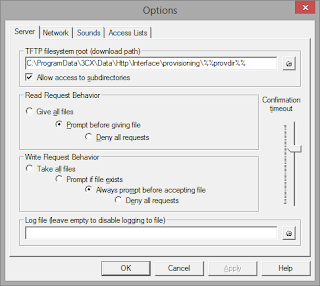





Post a Comment